How to Create a Content Hub and Maximise Traffic to Your Pages?
- Home
- How to Create a Content Hub and Maximise Traffic to Your Pages?
In the ever-evolving landscape of digital marketing, the confluence of SEO and content marketing has emerged as a powerhouse for driving traffic and establishing authority. Welcome to 'An Easy-to-Follow Guide to Building Strategic Pages to Maximize Both SEO and Content Marketing', an insider's blueprint crafted by the seasoned marketing experts at Whitehat. This guide is not just a walkthrough; it’s a masterclass in strategically designing content hubs that blend the art of content marketing with the science of SEO. Imagine a site that, at first glance, appears to be a typical page but, upon closer inspection, reveals a meticulously planned structure that attracts links, accelerates organic traffic, and cements authority on the topic.
Today, we're not just sharing our secret sauce; we're handing you the recipe. Whether you're grappling with the nuances of semantic relationships in content or seeking to transform your pages into a cohesive, ranking powerhouse, this guide is your compass.
Dive in as we dissect the anatomy of a successful content hub, illustrate its impact through real-world examples, and provide you with the tools to replicate this success. It’s time to turn your content into your greatest digital asset.
The site below is a content hub. It might just look like a normal page at first glance, but it was built strategically leveraging the best of both worlds from SEO and content marketing. The result is a ton of links to their pages, rapid growth and organic traffic, and becoming an authority on the topic.
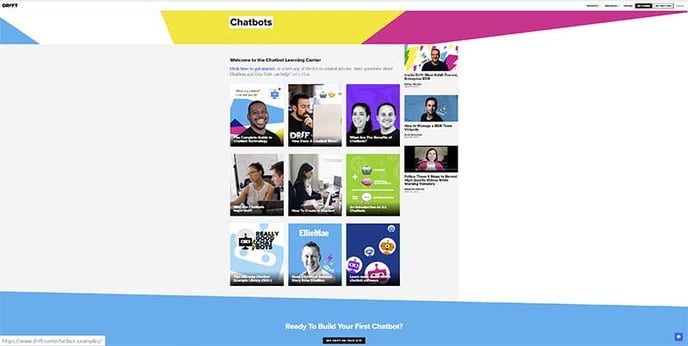
Today, we will show you how to create your content hub and maximise search traffic to your pages.
The reason why they work well is that they help build semantic relationships between content. For example, if you had a page on keto dieting, you might talk about what it is, what to eat, the benefits of keto, and provide some recipes or dietary guidelines.
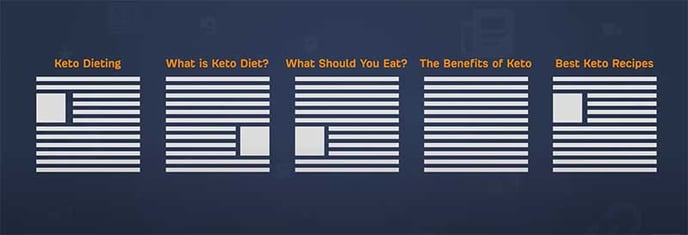
Now if you already go into great depth about all of these topics, then it'd be more like reading a book rather than a page or post.
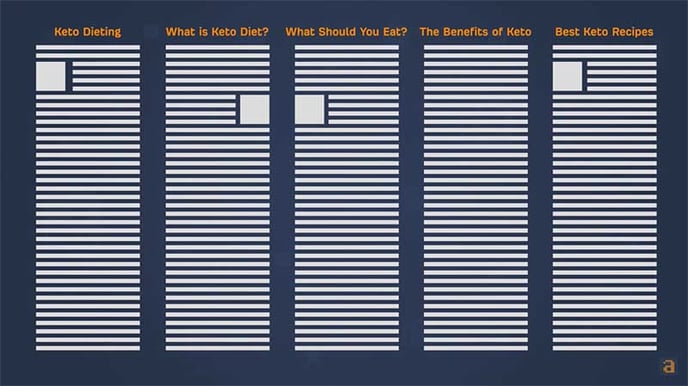
Instead, you can create other relevant guides and internal links between pages. This tells search engines that all the content is related to the broader topic of keto, plus having a logical structure to your content provides a better user experience for visitors.
There are three parts of the content hubs and the best way to explain it is with a diagram from HubSpot.

First, you have your hub which they refer to as pillar content. This page will usually be either an in-depth guide or a resource on a broad topic and we've already talked about the example of a page on keto dieting.

The second part is your subpages or going by HubSpot's name Cluster Content. These are separate pages that go in-depth on a more specific part of your topic. So an example might be the "side effects of keto".

The third is the Hyperlinks. These are used to connect the hub to its subpages and the sub-pages should also link back to the hub.

The reason why this is so powerful from an SEO standpoint is twofold. First, you're building topical authority on your site and building relationships between the pages using internal links. Second, when you get backlinks to any page within the group of content, all pages can benefit since they're strategically linked together. So in theory, your pages should rank higher together helping you maximize search traffic on a given topic.
Should everyone be using content hubs?
The answer is no. Sometimes you won't have enough topics that fit into a broader topic. This is especially true for micro-niche sites like the one about chicken coops, but for a site about farming, you could probably create multiple content hubs. With that said, that content hubs come in all shapes and forms. Kane Jamison from content harmony put together a great post on this.
In this article, we will be focusing on using a big guide as your hub rather than resource at category pages.
Before we continue further, let's break down a basic overview of an awesome content hub created by Drift on the topic of Chatbots. If you look at the table of contents on the left, you'll see they link to their subpages on this topic.

Scrolling through their ultimate guide, you'll see they cover sub topics like "How do chatbots work?" Then they give a brief description.
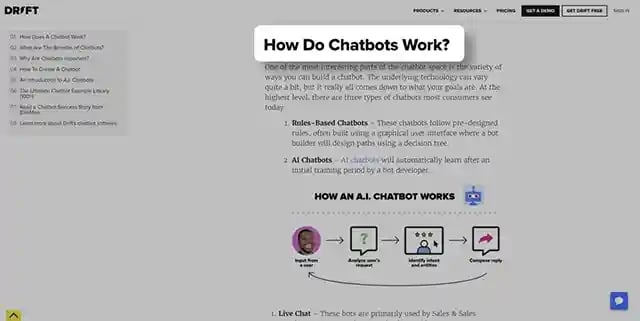
At the bottom of that section, you'll see a link that leads to a page that goes deeper on that topic.
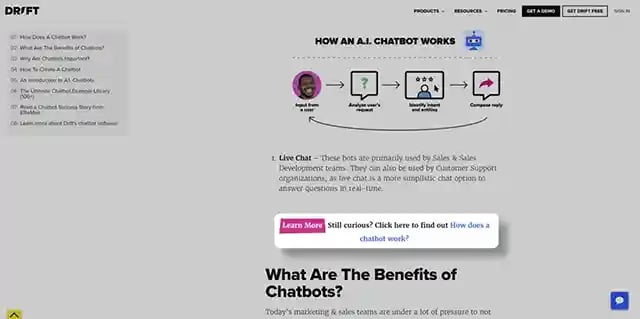
The same goes for the remaining sections, like "What Are The Benefits of Chatbots?" "Why Are Chatbots Important?", "How to Create a Chatbot." and so on.
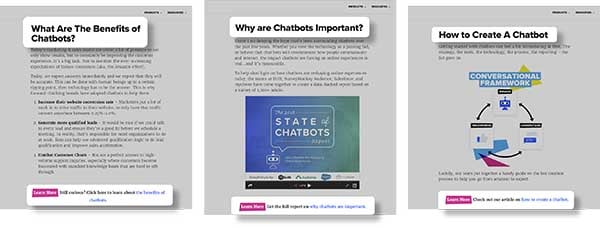
If you look at these sub-pages, you'll see that they all link back to the hub page creating a nicely organized group of content. Within around seven months they've gotten over 500 links from unique websites and rapid growth to around 6,000 monthly search visits on a topic directly related to their product.
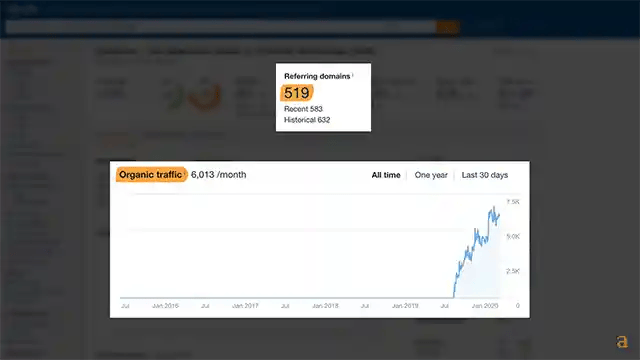
How can you start creating hubs for your site?
The first step is to start brainstorming ideas for your hub pages. And there are a few questions you should ask yourself to determine whether it would be a good page or not. Ask yourself the following questions:
- How many subtopics can fit under the main page?
You don't want your topic to be too narrow, otherwise you won't have enough subtopics to write about. But at the same time, you don't want your topic to be so broad that you have too many posts that would go under it. Aim to have somewhere in the ballpark range of five to twenty pages that fit under the topic. - Does the topic have enough search volume?
Enough search volume is this objective number because it'll depend on your industry and niche, but hub pages should be targeting popular queries rather than long-tail queries. For example, if you have a site on social media marketing, you might want to create a content hub around the query "Facebook Ads", which gets around 61,000 monthly searches in the US. There are a ton of topics that fit under it, like "How to use Facebook ads Manager", "How Much do Facebook Ads Cost", and "Facebook Audience Insights" to name a few.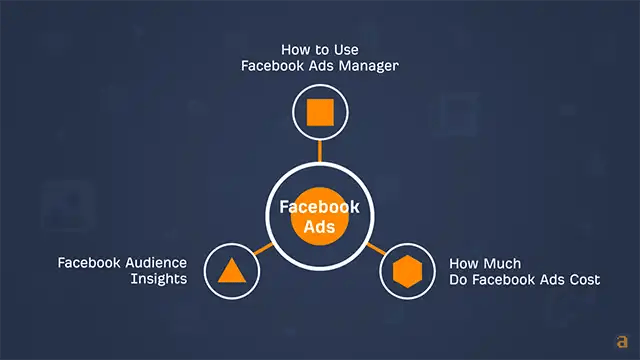
You wouldn't want to create a hub around something like "Facebook Ad coupons", which barely gets searched and is too narrow of a topic. - Can I match search intent by targeting the pillar topic?
Search intent means the reason behind the search query, and you can find this out by looking at the top 10 results for your target keyword. For example, if we look at the top-ranking pages for "Facebook ads", you'll see it says navigational query. Meaning most people who search this want to actually reach their Facebook website. But the search results also have informational posts like these ones from HootSuite, Buffer and Social Media Examiner, which are big guides on Facebook Ads.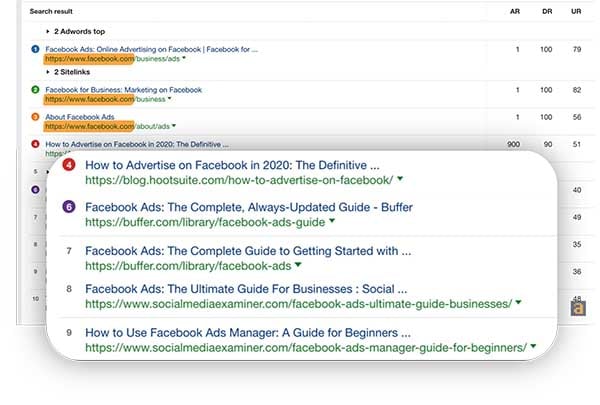 When it comes to choosing sub-pages, you'll want to make sure that they're highly relevant to your topic. For example, "How to delete a Facebook page" will be too far off from the topic of Facebook ads. Good sub-pages are those that give more information about a related topic. Oftentimes that might be a subsection on your pillar page, similar to the way that Drift did in their Chatbots hub.
When it comes to choosing sub-pages, you'll want to make sure that they're highly relevant to your topic. For example, "How to delete a Facebook page" will be too far off from the topic of Facebook ads. Good sub-pages are those that give more information about a related topic. Oftentimes that might be a subsection on your pillar page, similar to the way that Drift did in their Chatbots hub.
Let's build a content hub of our own, and we'll use yoga as our example niche since it's a broad and popular topic.
- Step One: Find topics that could act as your hub or pillar page.
To start, go to Ahrefs' Keywords Explorer and search for a broad word like "yoga".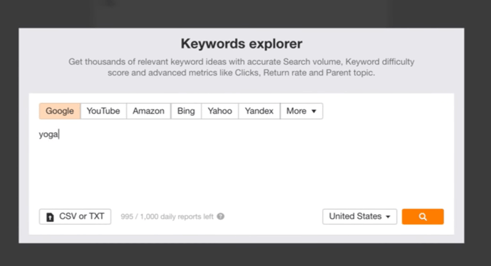
Next, I'll go to the "Phrase Match" report and all I'm going to do here is look for queries that: a. have informational intense, seeing as we're creating a content hub; and b. are broad enough topics to house many subtopics. So I would ignore queries like "yoga near me", which is a local query and "yoga pants", which is a transactional query as you can tell from the e-commerce pages in the SERP.
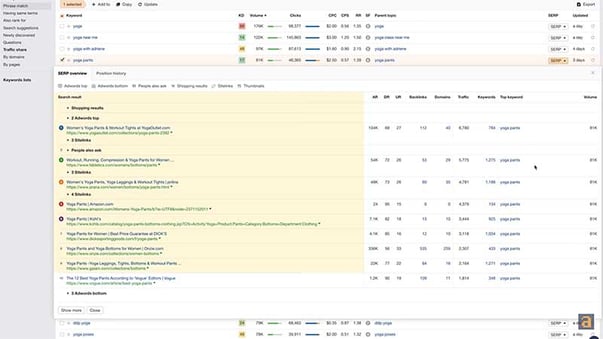
Something like "yoga poses" could be a great top-level page since I know there are a lot of pages that could fall under it.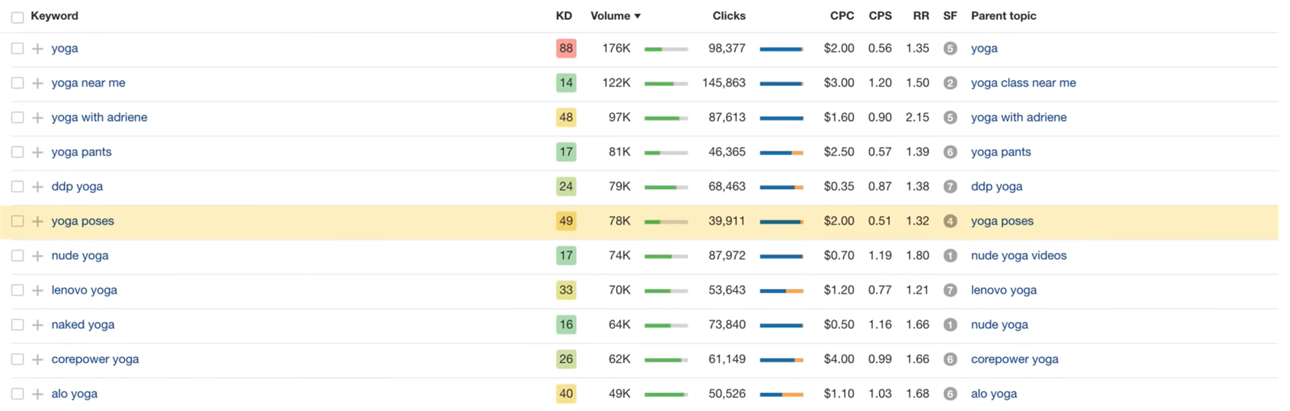
- Step Two: Find Subtopics
Since we don't know much about yoga, we will go to Google and search for "list of yoga poses". Then I'll click on the result: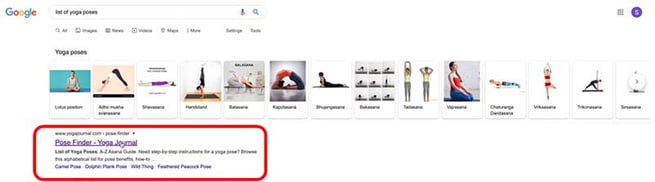 There's a nice table here with a list of yoga poses. Copy the list and paste them into Keywords Explorer and we will have keyword metrics on all of these, which we can pick and choose for our subpages.
There's a nice table here with a list of yoga poses. Copy the list and paste them into Keywords Explorer and we will have keyword metrics on all of these, which we can pick and choose for our subpages.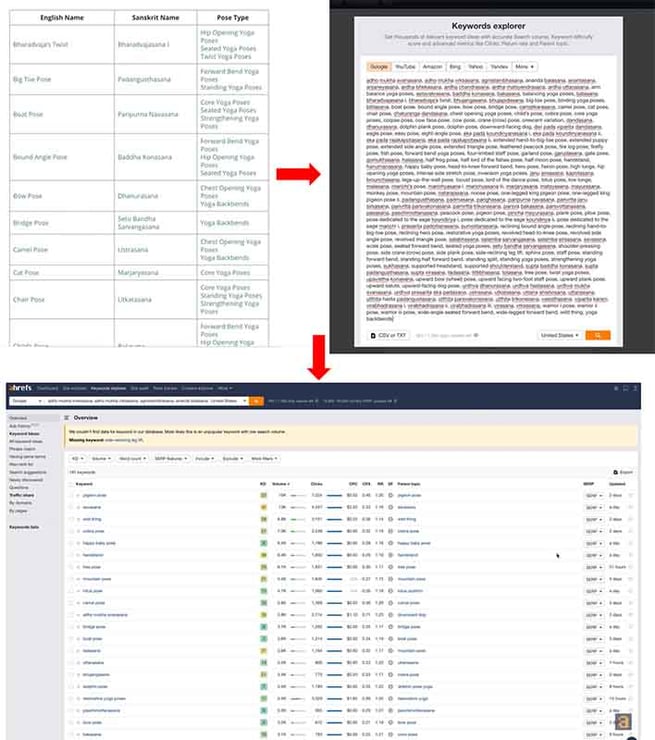
- Step Three: Look for your main topic in Wikipedia. With the sheer volume of content Wikipedia has, they have to organize it well for both search engines and users. In this case, you'll see a list of asanas, which are basically yoga postures and then a table below showing you a ton of different poses you could research and potentially use in your content hub.
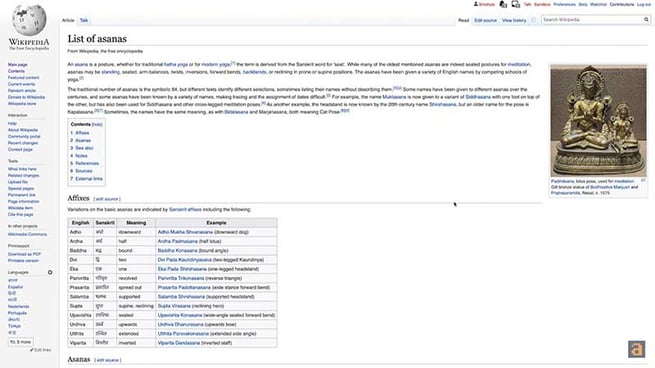
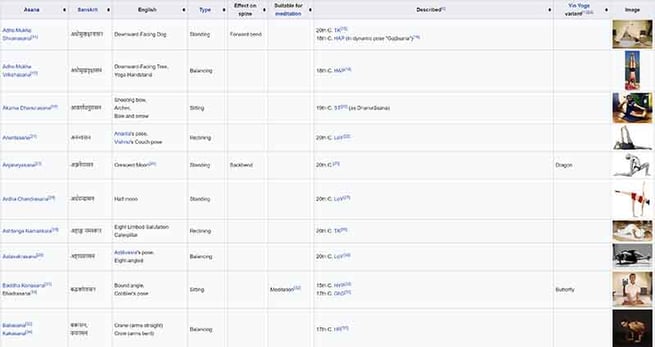
Additional Resources
- Improve onsite SEO with these SEO tips
- How SEO works in 2020
- How to Innovate Content Marketing Strategy


